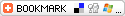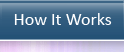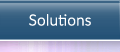|
Note: Valid for Interswitch and Verve Card holders Only
Login to Zimoby and go to “Online Store” in your Dashboard a) Select the product you wish to buy from the list of options eg SMS Credit or Ad Space or geo/non-geo Numbers b) Enter the details of your purchase eg quantity of sms credit or banner plan to purchase in the case of Ad Space. c) Select Interswitch as Payment Option d) Next the amount that will be charged to the debit card (Interswitch or Verve) is displayed including the transaction handling fee e) Next click the “Purchase Now” button. You will be re-directed to the interswitch payment page. Note: Your card information is not processed on Zimoby website. All payment information is captured and processed f) Once your payment is successful, you will immediately receive your order and will be redirected to the Zimoby website g) To check the status of your online payment, go back to your Dashboard a. Go to Reports Section of the Dashboard b. Select Interswitch Transaction Log. You will see a chronological listing of all payments through interswitch. c. Order status can either be Successful, Unsuccessful or Pending. d. No further action can be taken on successful and unsuccessful transactions. e. Pending transactions can be re-processed by clicking on the “Query Status” link in the “Action” column |